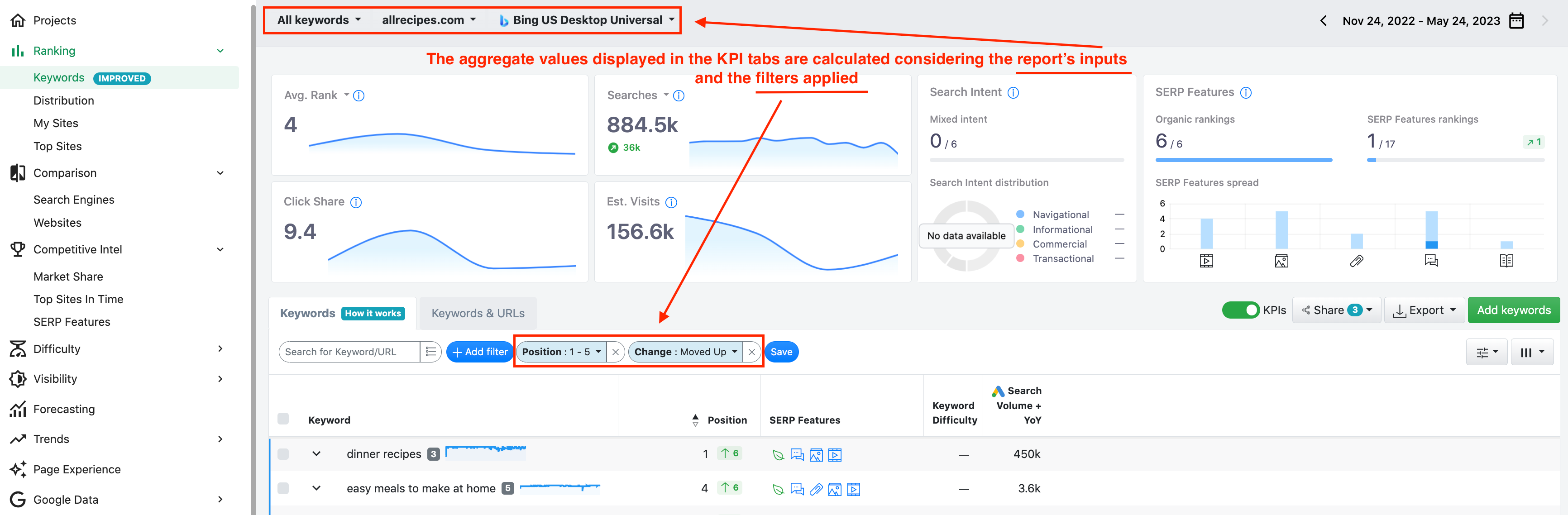SERP Features for Bing have been incorporated as an optional column into UI reports, mirroring the functionality already available for Google search engines.
The inclusion of Bing features in AWR's UI reports will mostly benefit users who rely on Bing for their SEO strategies or primarily work with clients targeting Bing's audience as they can now effortlessly see the types of results a website was found ranking for, and compare its performance against competitors on the Bing platform.
To access this feature, you can choose to display
SERP Features
as an optional column in the ranking table within three key reporting sections: Ranking > Keywords, Ranking > My Sites, and Comparison > Websites. 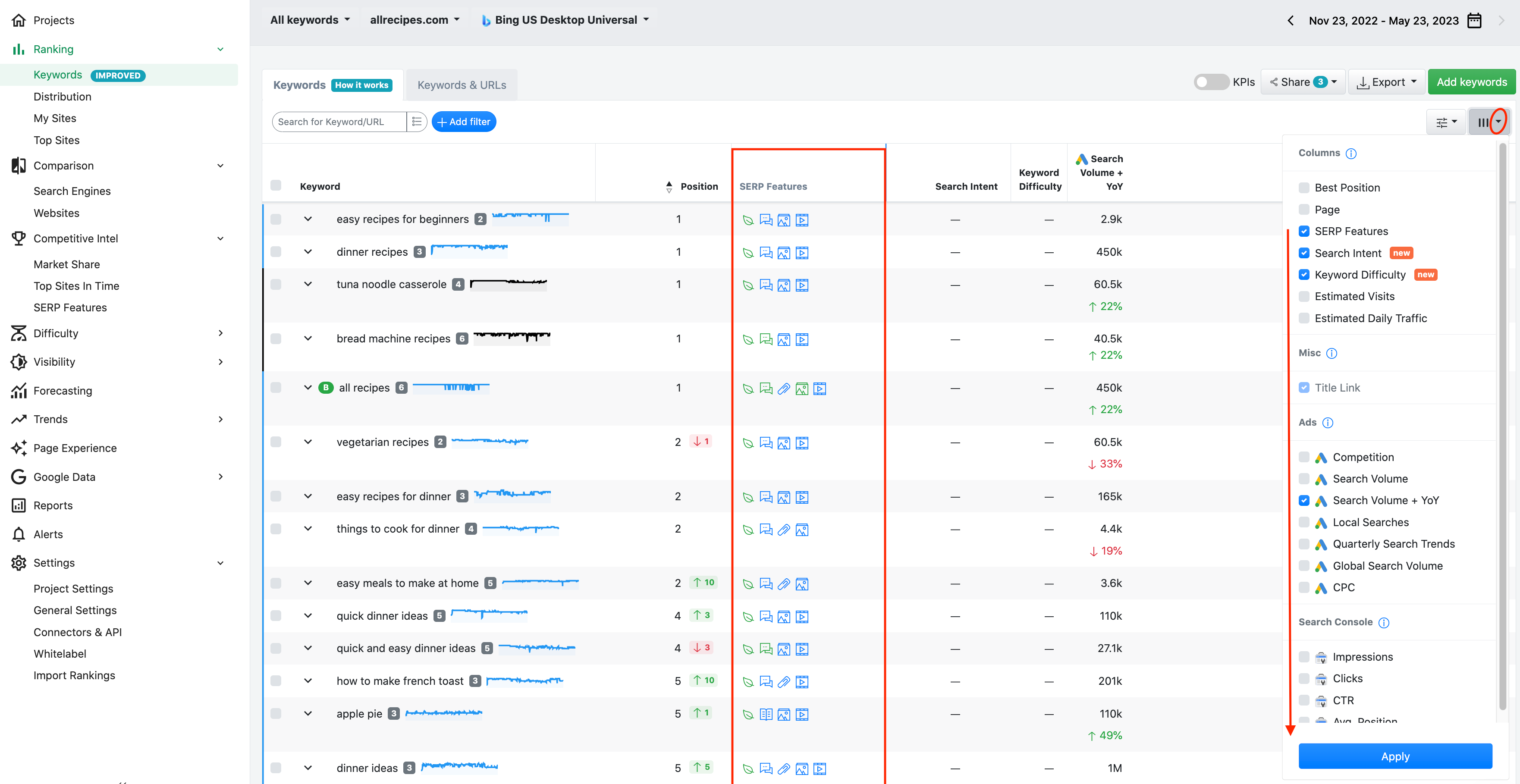
Additionally, in the Ranking > Keywords section, users can now easily track the number of Bing features achieved and uncover potential opportunities for improvement. The
SERP Features KPI tab
provides insights into the number of Organic and SERP features listings associated (achievements
) with the selected website, as well as the total count of search results displayed (opportunities
) by Bing in the SERPs retrieved for the targeted keyword set.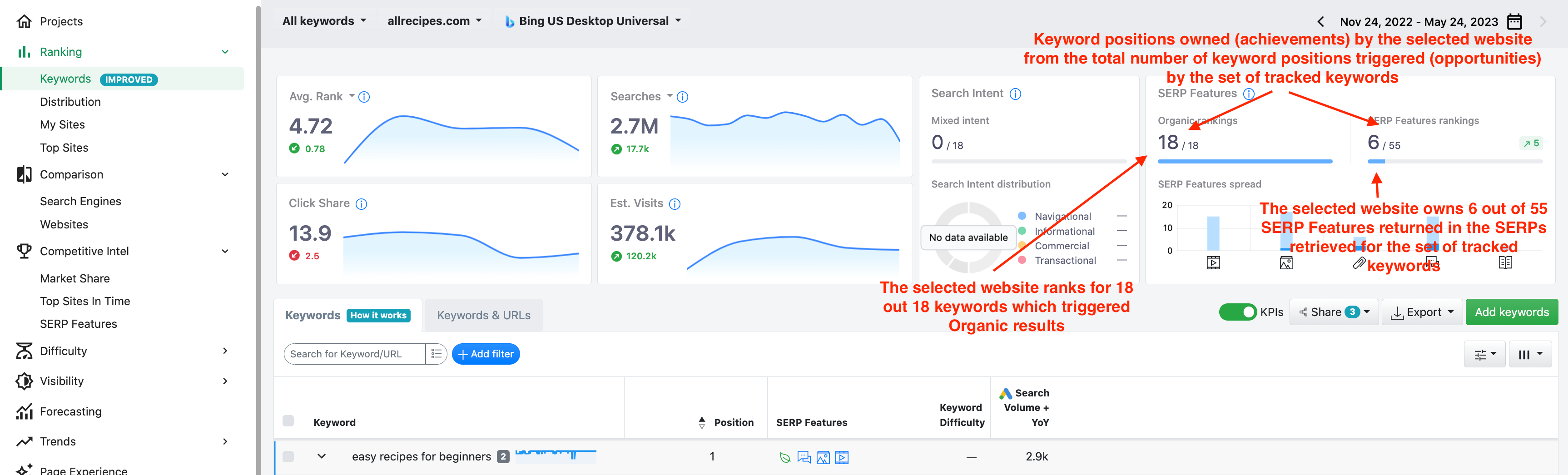
Users can also access information about the
distribution of SERP features by their type
, including the number of positions achieved out of the total opportunities
. This allows for a comprehensive understanding of the Bing SERP landscape and the performance of the selected for various feature types.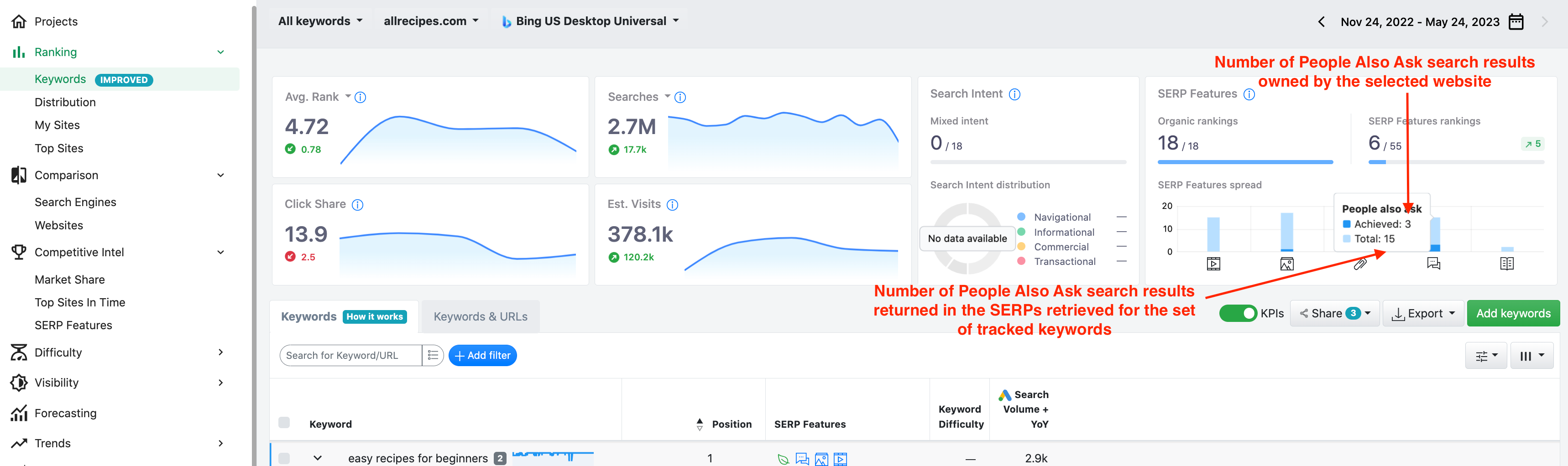
Similar to other key performance indicators (KPIs),
the achievements, opportunities, and spread of SERP features are calculated based on the report's inputs, including keywords, website, and search engine selection
. These values are also influenced by any advanced filters that have been applied
. It's important to note that these metrics are updated in real-time, reflecting the data based on the inputs and applied filter(s).