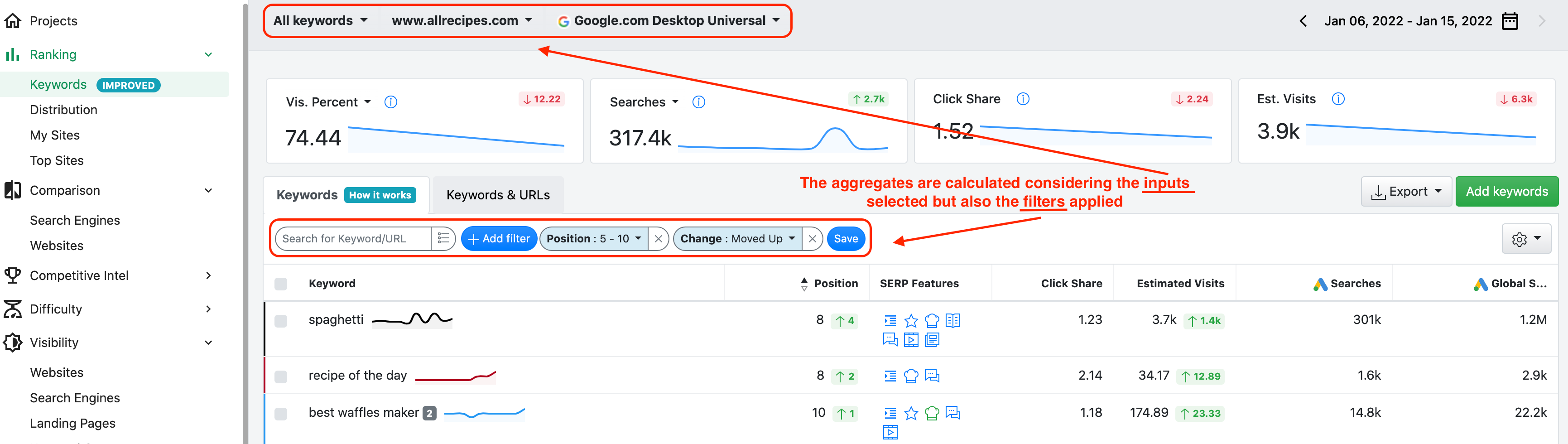Recently the Keyword Ranking UI report was updated in order to make it even easier for our users to see and compare
granular
and aggregated
values and progress in time of some of the most important keyword metrics in AWR.The aggregated values are now available also in the Keyword Ranking report and can be checked using the KPI tabs at the top of the UI report:
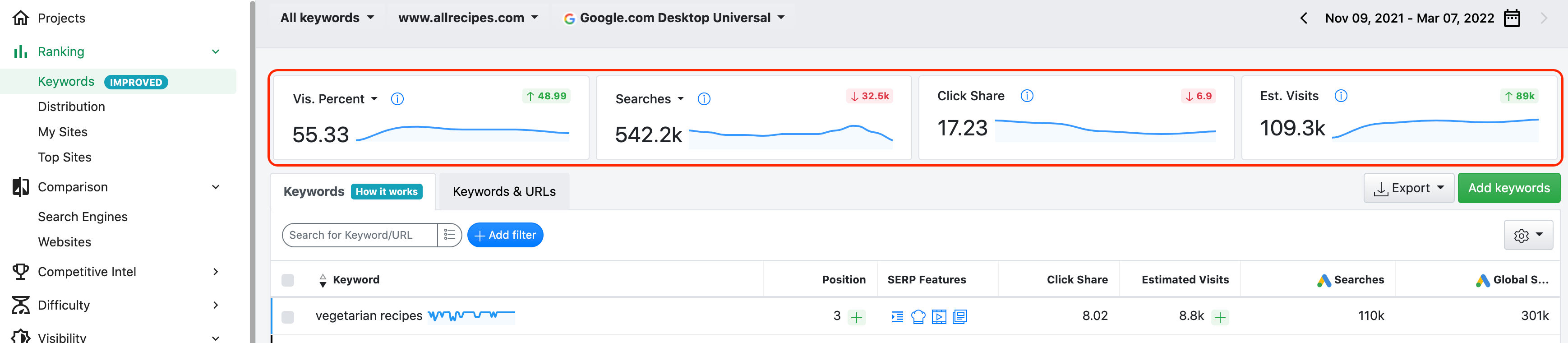
The KPI tabs show the aggregated values calculated for the
keywords
(All keywords
list or by keyword group
), the website
, and the search engine
selected using the drop-down menus at the top.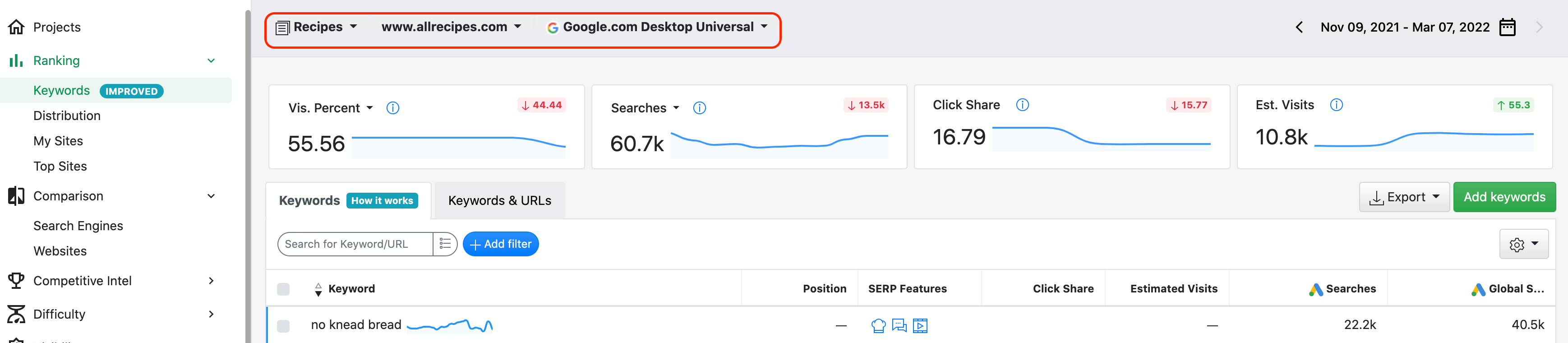
In other words, you can now see also the aggregated values recorded on a particular date alongside the trend of the
Visibility Percent
& Score
, Average Rank
, Searches
, Local Searches
, Global Searches
, Click Share
, or Estimated Visits
for the keywords listed in the ranking table below the KPI tabs.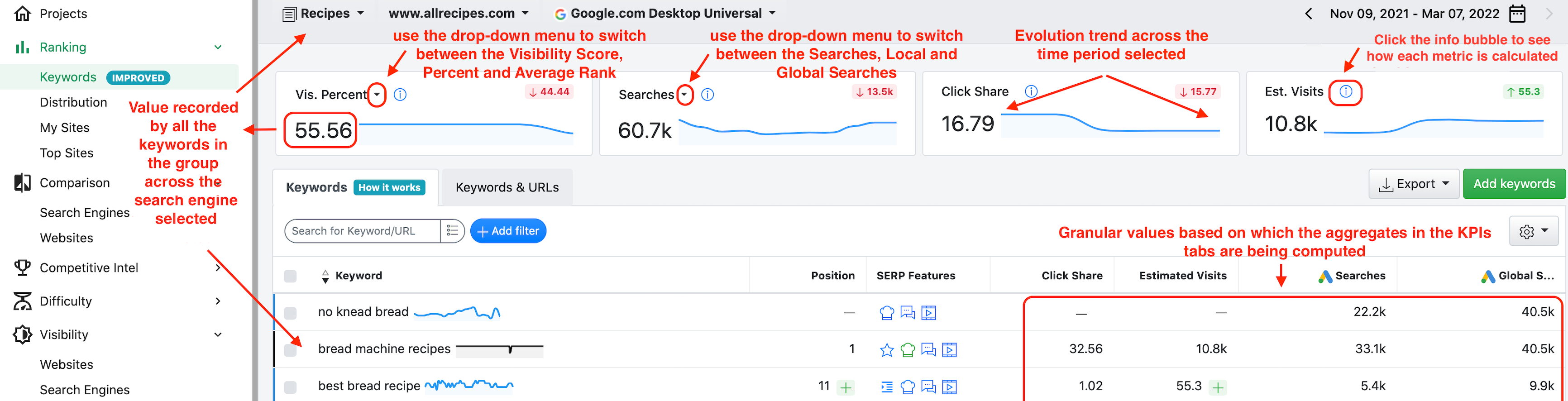
Besides the report's inputs - keywords, website, and search engine - the KPIs are also affected by the
advanced filters
applied. The aggregated values are being updated each time according to the filter selected.